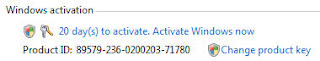After 3 days, your Vista OS will enter Reduced Functionality Mode. How do you enter the activation key? Well, you certainly don't run the Windows Activation Wizard, I can tell you that. Trying that will give you an error code of 0x8007232B and selecting More Information will tell you you have a DNS problem. Real helpful, huh?
Well, for starters, you probably do not have a DNS issue. What all of this means is that you need to enter the Windows Activation key and here is how you do it.
First, go to the Control Panel and select System. Scroll to the bottom of that window and you will see Change Product Key (Figure 1). A-ha! Simply enter the 25 character key and activate it by selecting next (make sure you have an internet connection first). The process takes a minute or less and you are now activated.