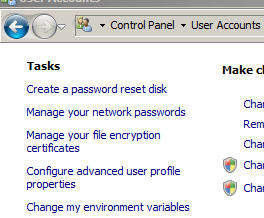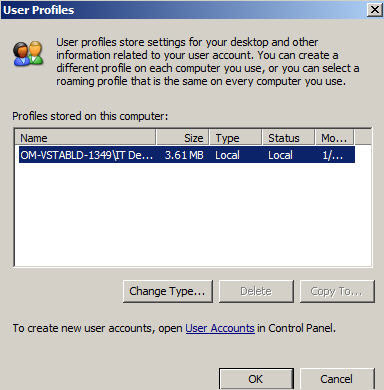In Windows 2000/XP, to change, delete, or copy a user account, you simply right-clicked on My Computer, selected Properties, selected the Advanced tab, then User Profiles. Try that in Vista. You can't.
This is how you get to it now.
Open Control Panel, then User Accounts. Select Confugure Advanced User Profile Properties from the tasks column (Figure 1) and there is the familiar window to change local and roaming profiles.