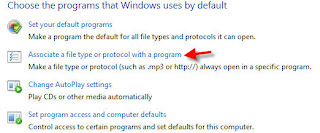
Well, with Vista, the Tools drop down is no longer there. So, where do we change that setting? Simple, just go to Default Programs in the Control Panel and select Associate a File Type or Protocol with a Program (Figure 1).
From Default Programs, you can also set AutoPlay settings and Program Access and Computer Defaults. Not really seeing a use for the last setting, but whatever.


